 Now that we walked through all the steps of reducing power consumption from the start through first tests, reducing consumption, optimized tests and adding a RTC including the problems of waking up from sleep via interrupt, adding a 24AA256 EEPROM as external memory. and using it in page mode it’s time to make a more useable system from what we have.
Now that we walked through all the steps of reducing power consumption from the start through first tests, reducing consumption, optimized tests and adding a RTC including the problems of waking up from sleep via interrupt, adding a 24AA256 EEPROM as external memory. and using it in page mode it’s time to make a more useable system from what we have.
The first steps are increasing the datalogging interval and then using a supercapacitor.
Increasing the datalogging interval
First we change the datalogging interval from one second to one minute. This is because when we want to have the system log environmental data like e. g. room temperature or solar irradiation we don’t need the data of every second.
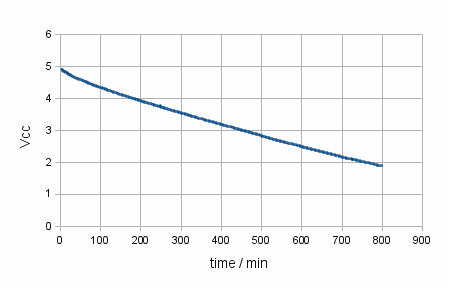 The diagram shows what happens. Total uptime has increased from 9400 seconds (= 2 h 36 min) to 799 minutes (= 13 h 19 min). On the other hand total amount of logged data has gone from 9400 down to 799. This is because with the longer logging interval the influence of the losses during sleep increases. I think this is somewhat the limit of the “2×4700μF capacitor system”. Powering the ATmega with these capacitors was sort of a testbed. Now it’s time to have more energy for longer uptime.
The diagram shows what happens. Total uptime has increased from 9400 seconds (= 2 h 36 min) to 799 minutes (= 13 h 19 min). On the other hand total amount of logged data has gone from 9400 down to 799. This is because with the longer logging interval the influence of the losses during sleep increases. I think this is somewhat the limit of the “2×4700μF capacitor system”. Powering the ATmega with these capacitors was sort of a testbed. Now it’s time to have more energy for longer uptime.
Supercapacitors
The next tests are done with a 1F 5.5V supercapacitor from Panasonic. Total system energy is increased tby a factor of around 100. In a first test let’s look at the self-discharge rate of the capacitor.
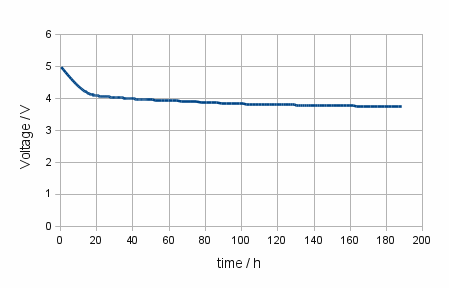 The diagram on the left shows my own measurements over one week. I don’t know why the voltage dropped quickly at the beginning. The capacitor was brand new at this test. Then voltage decreases very slowly. While writing this post I measured the capacitor’s voltage again as it was only lying around since the measurements above. The voltage is 3.49V after 554.5 hours (≈ 23 days)! This will give us enough time for our datalogging system. Now the next step is to run the system from this capacitor…
The diagram on the left shows my own measurements over one week. I don’t know why the voltage dropped quickly at the beginning. The capacitor was brand new at this test. Then voltage decreases very slowly. While writing this post I measured the capacitor’s voltage again as it was only lying around since the measurements above. The voltage is 3.49V after 554.5 hours (≈ 23 days)! This will give us enough time for our datalogging system. Now the next step is to run the system from this capacitor…
First tests with 1F capacitor 🙂
Having the system run with more energy increases total uptime and thus, more memory for storing data is necessary. So I switched from the 24AA256 (32KB) EEPROM to the 24AA1025 (128KB). The first test was done with two of them giving a total of 256KB EEPROM in only two small 8-pin DIP packages. I went back to a logging interval of 1s to have total uptime shorter (don’t have to wait so long for the test to run). EEPROMs are written in page mode with 64 bytes at once. The 24AA1025 has a page size of 128 bytes but I wanted to keep the old settings for comparability. 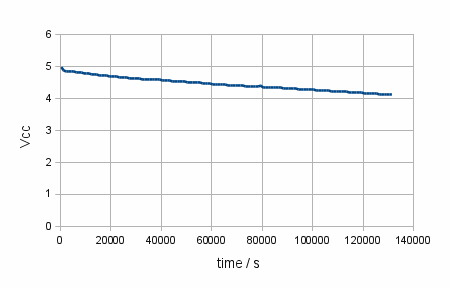 The diagram on the left shows the result: There isn’t enough memory! The system has run 131,072 seconds until memory was completely written. This is: 36 hours and 24 minutes. After this time supply voltage dropped only down to 4.15V (!) so total uptime would be much longer!!!
The diagram on the left shows the result: There isn’t enough memory! The system has run 131,072 seconds until memory was completely written. This is: 36 hours and 24 minutes. After this time supply voltage dropped only down to 4.15V (!) so total uptime would be much longer!!!
The next test is done with a total of 512KB EEPROM memory. Here is a picture of my setup:
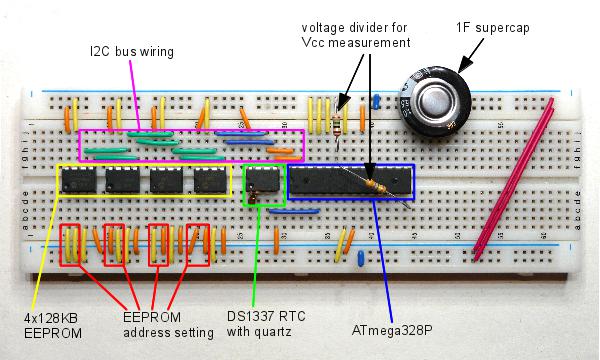
With this big memory I had some addressing problems. The solution to this is documented in this post. Now I can address the whole memory with a linear address that walks through all 524,288 memory bytes!
With the 1F supercap the system was running three days with a measuring interval of 1s. Then memory was full. Supply voltage dropped to 3.34V so there is a lot of potential for more 🙂
Downsizing to 0.1F
The next tests are done with a 0.1F supercapacitor to have uptimes shorter. This will give me not-so-lengthy testing.
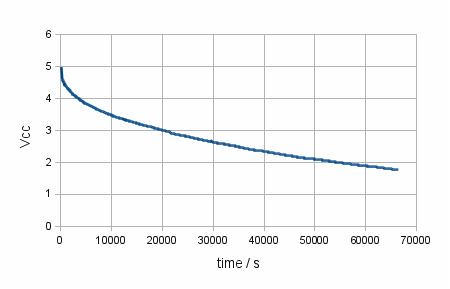 This diagram shows the result for 1s measuring interval and 256KB external EEPROM (two 24AA1025). Total system uptime is 18.4h. The comparable “small” system with 2×4700μF (≈0.01F) had a total uptime of 2.6h. At a first glance, increasing the capacitor by a factor of 10 should also increase total uptime the same way. Here uptime rises only by a factor of 7. OK, where are the additional losses? In the present system we have more components (the 24AA1025) that also need energy. So the losses are higher than before. Personally, I also think there is an issue with the 0.1F supercap as the voltage drops very fast at the beginning. This also makes uptime shorter. So, overall the results are realistic. For a 1F capacitor total uptimes should rise again by 7 to 10.
This diagram shows the result for 1s measuring interval and 256KB external EEPROM (two 24AA1025). Total system uptime is 18.4h. The comparable “small” system with 2×4700μF (≈0.01F) had a total uptime of 2.6h. At a first glance, increasing the capacitor by a factor of 10 should also increase total uptime the same way. Here uptime rises only by a factor of 7. OK, where are the additional losses? In the present system we have more components (the 24AA1025) that also need energy. So the losses are higher than before. Personally, I also think there is an issue with the 0.1F supercap as the voltage drops very fast at the beginning. This also makes uptime shorter. So, overall the results are realistic. For a 1F capacitor total uptimes should rise again by 7 to 10.
Designing a “real” system
For a “real life” system 1F capacity should be a good choice to have the system running for some days which is a common dimensioning in standalone pv system, see e. g. here. For the “real” system there will be additional hardware to measure whatever you want. These components should be switched off during sleep (as I did it with the voltage divider for Vcc measurements). For such a small system a supercap is a good choice. They keep the energy for a much longer time than I personallly thought (and many people said). So to bring something like this to real life simply build a test sample, write the code and use all the hints in this series of posts.
Next steps should be answering the question of how to get the data out of the system and perhaps having a user interface. To me, this series is now cloed at this point. I was able to show how efficient a ATmega driven system can be compared to the standard mode (not using sleep modes). Having the controller run only when there’s something to do and keeping it in the deepest possible sleep mode all the other time can increase energy efficience by a factor of 1000 depending on your application.
Enjoy
heliosoph

I want more.
I am following this thread with much interece because it is very well elaborate.
Suggestion: include a SD Card Module to save data. (What will be the power consumption?)
Keep up the good work.
I’m anxious for news.
Thanks for your reply.
More is due to come. At the moment the tests need more time because of the much bigger amount of energy stored in the supercap 🙂 I’m thinking about going back from 1F to a 0.1F cap to seed up testing.
With the SD card: I’m also thinking about this but then I need constant supply voltage for the card as they run at 3.3V. On the other hand a SD card is a very comfortable way of getting the data out of the system.
heliosoph
Perhaps you could use the Leonardo board/chip instead of the ATmega328P and then you could make it act as the storage device to get the data back off the EEProm.
Also wondering if switching to a 3.3v device might help?
Hi,
I must say that this series of posts was really useful and I followed with much interest. Thanks a lot!
I have a suggestion regarding the SD card but I do not know if this could work.
What would be if ones used the EEPROM storage while the system voltage is below e.g. 4V and copy all stored data to the SD card while the system voltage is higher than 4V? Using something like that it should be possible to store data e.g. on cloudy days and copy them to SD card on sunny days.
All the best,
“Wulffi”
Hi,
First of all congratulations on the great work you did in researching all of this and thoroughly documenting every step. It really helped me a lot in, because this is basically what I was planning to do myself. This way I can see if my measurements line up with yours.
In some of your other articles you wrote about using solar panels to power an arduino, while here you write about using capacitors.
I was wondering how a system would perform if you would combine these two. Since you can’t overcharge a capacitor, you could leave out all of the battery protection stuff.
Basically I would buy a cheap solar panel of eBay (one of those 5V 0.22W thingies), put a super capacitor parallel to it and run my arduino of that like you described in this series of articles. There would be a little more power drain because I am planning on reporting measured values wirelessly, but that should not be too bad. Especially when measuring only once every minute and reporting back wirelessly only every ten minutes or so.
Hi,
thanks for your comment! Using solar cells and supercapacitors is the idea behind the articles. And when the open circuit voltage of the solar panel is lower than the maximum voltage of the capacitor you don’t even need a charge controller. But the whole system only works when your load is able to deal with a varying supply voltage.
When you have your system running you could easily check the system state by measuring the capacitor’s voltage and reporting it as well. Then you will see if your solar panel gives enough energy.
Best regards
heliosoph